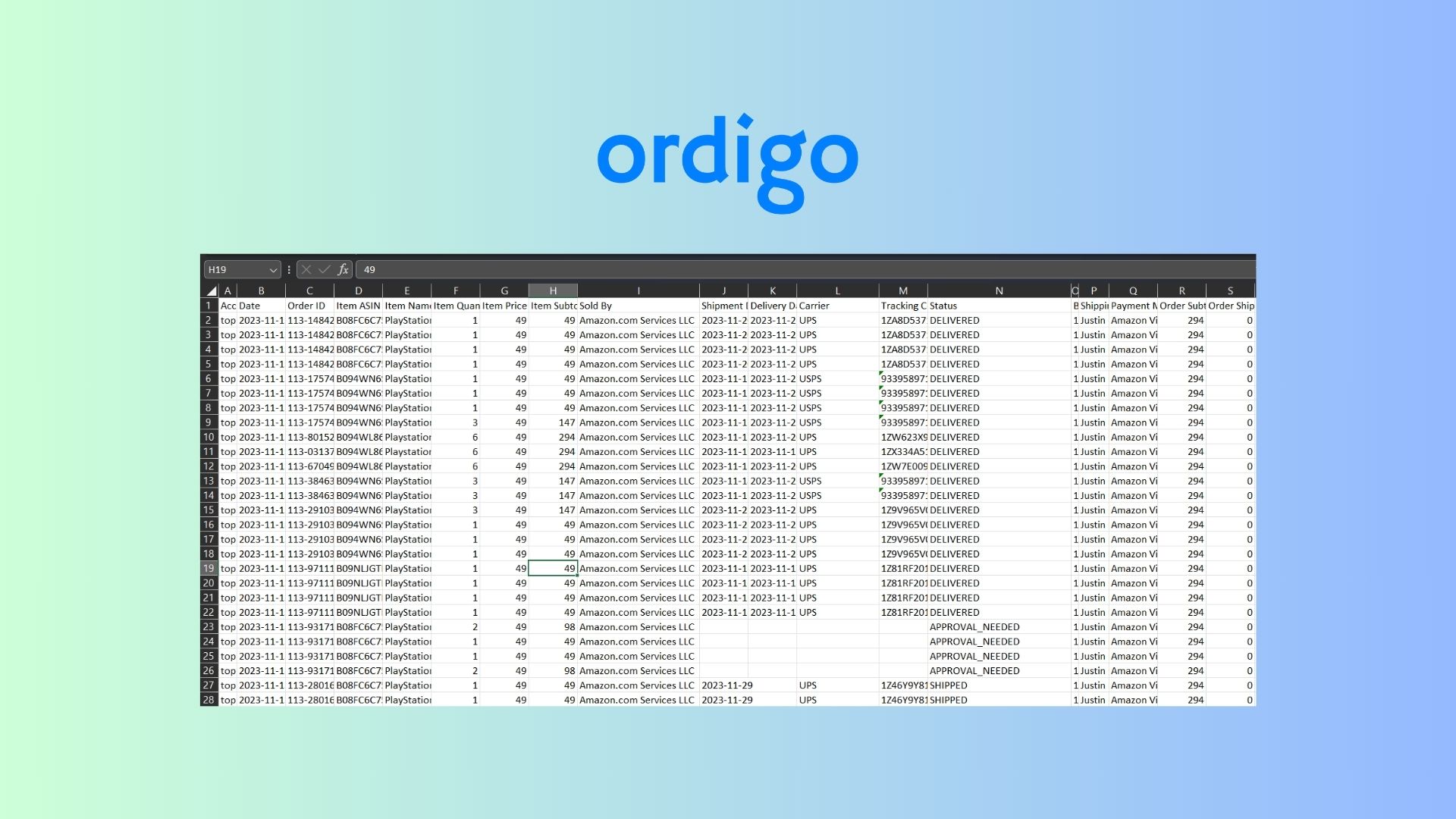
A Step-by-Step Guide to Exporting Amazon Orders to Excel
- Justin
- February 26, 2024
Are you looking to download your Amazon order history or export Amazon orders to Excel for tax purposes, financial tracking, or analysis? In this guide, we'll walk you through the process of exporting your Amazon orders to Excel, making it easier to manage and analyze your purchase history.
Step 1: Sync Your Amazon Orders with Ordigo
Begin by creating an account on Ordigo and connecting your Amazon account. This initial step allows you to access and download a report of your Amazon order history, ensuring you have all the data you need at your fingertips.
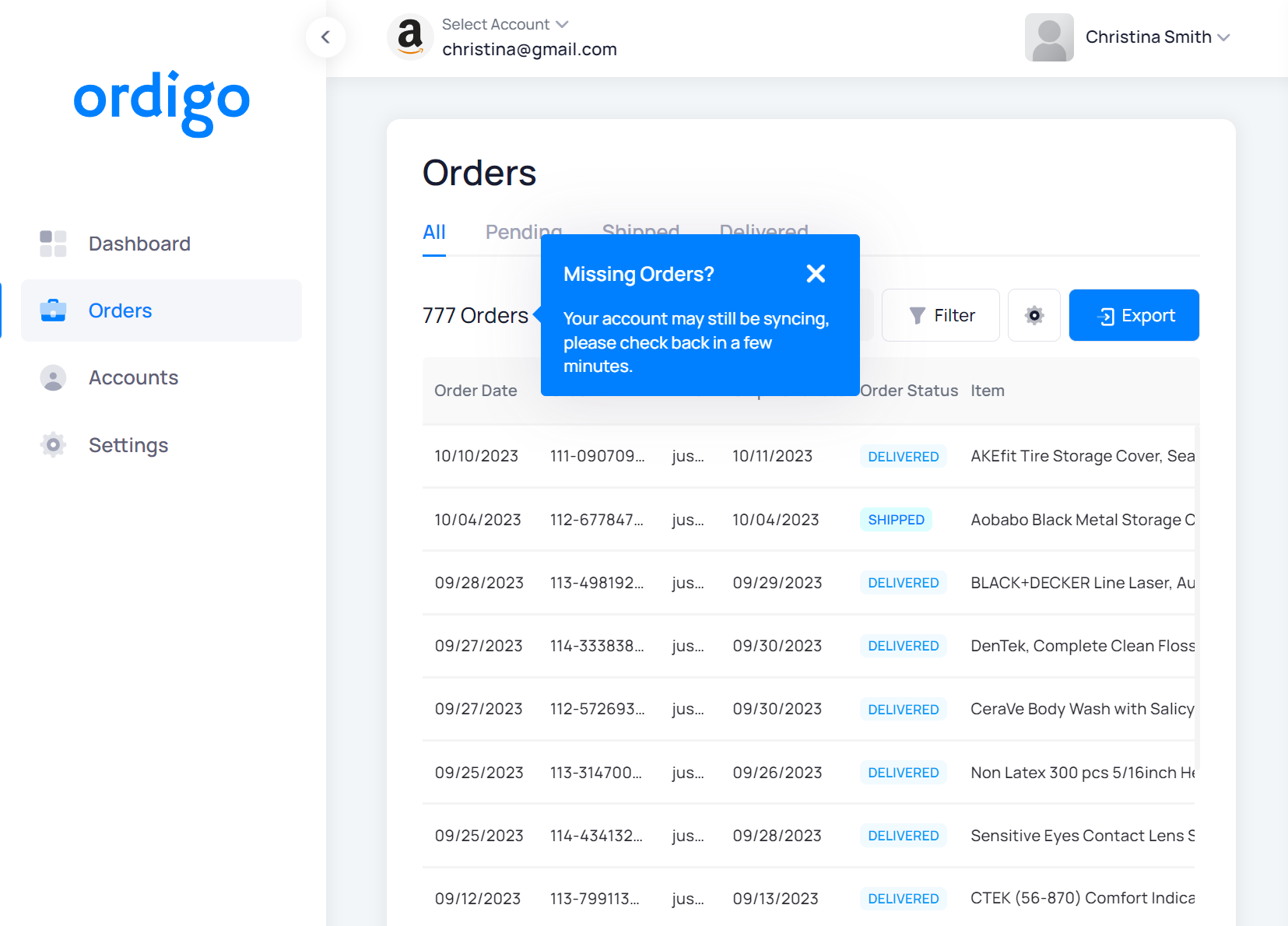
Step 2: Export Amazon Orders to Excel or CSV
With your Amazon orders synced, Ordigo enables you to export your Amazon orders to Excel or CSV formats. This flexibility allows you to choose the format that best suits your needs for data analysis and organization.
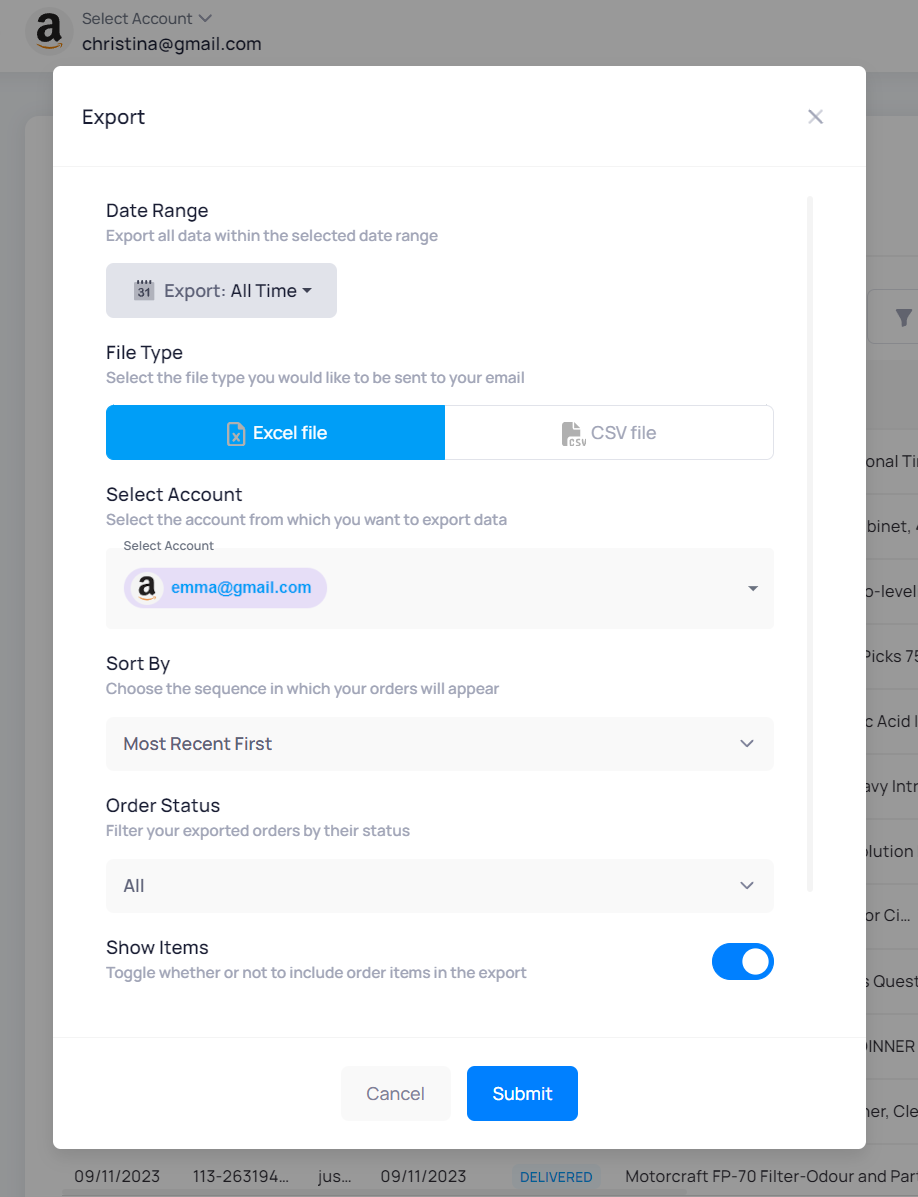
Step 3: Customize Your Spreadsheet
Once you have exported your orders, the next step is to tailor your spreadsheet to your specific requirements. Utilize Excel's features to sort, filter, and categorize your data, enabling you to gain a clear understanding of your spending patterns and identify opportunities for savings.
Step 4: Dive into Data Analysis
With your data neatly organized, embark on a journey of analysis. Examine your spending habits, pinpoint trends, and use this information to make informed decisions about your future purchases on Amazon.
Step 5: Maintain Up-to-Date Records
To ensure your financial records remain accurate and current, regularly update your spreadsheet with the latest order history from Amazon. This ongoing maintenance is key to effective financial management and planning.
By following this guide, you can master the art of exporting your Amazon order history to Excel, unlocking the potential of your data with Ordigo. Whether you're analyzing your purchases for 2023 or any other period, this step-by-step process empowers you to take control of your financial data and make informed decisions.
Join Our Mailing List
Don't miss out on the latest news, insights and exclusive offers from us!