
How To Find Out The Reason Best Buy Cancelled Your Order
- Justin
- March 20, 2024
Sometimes when you are ordering on Best Buy, they may randomly cancel your order without reason. However luckily there is a trick to figure out a reason as to why Best Buy has canceled your order.
Login to your Best Buy Account
If you have not already, sign in to your Best Buy account that has the cancelled order.
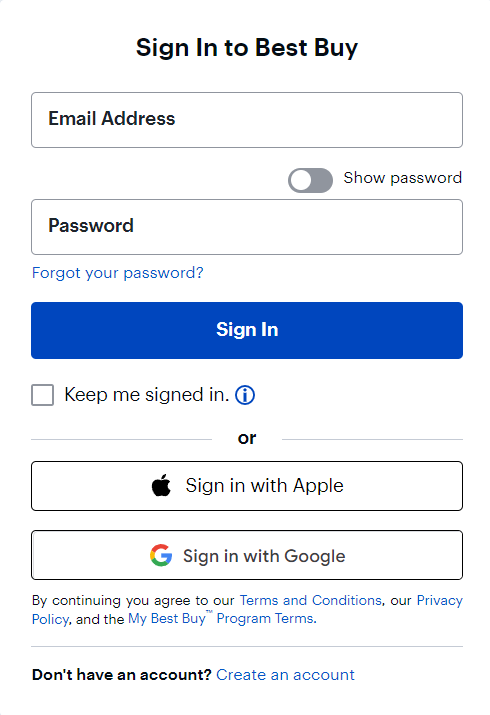
Find your Cancelled Order
While logged into Best Buy, visit your Purchases and click on Cancelled. You should now see your most recent cancelled orders.
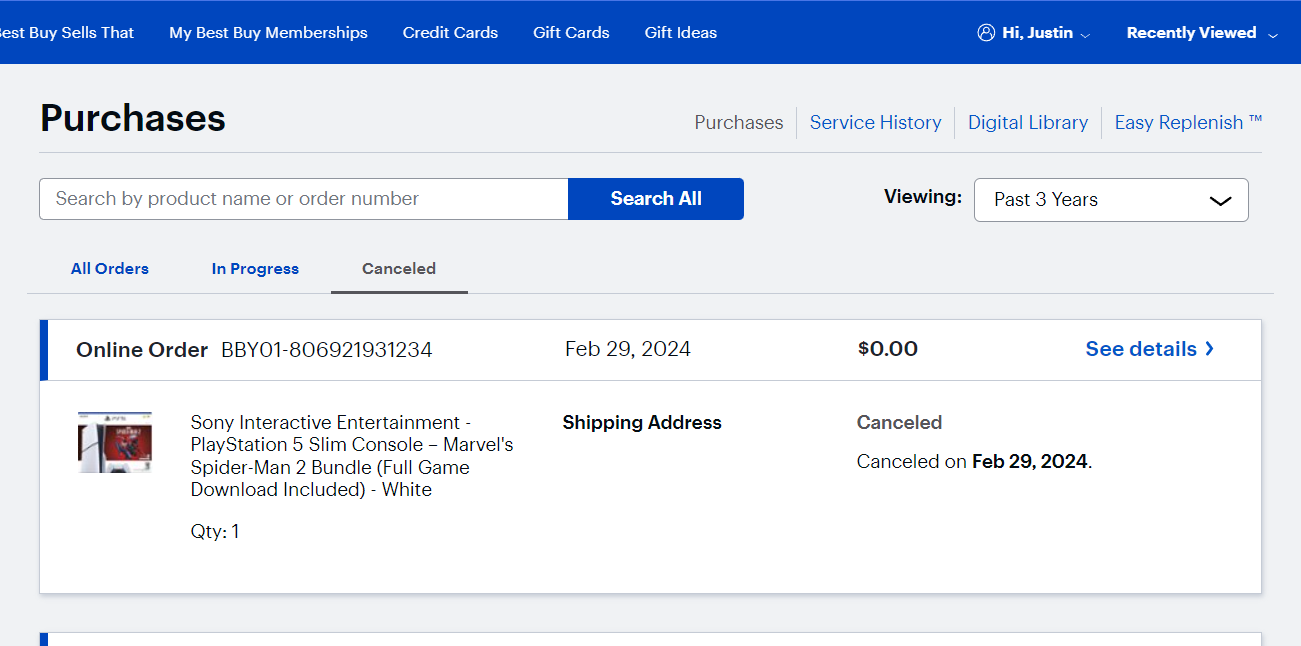
Load Best Buy Cancel Reason Page
To check the cancel reason, copy your Order Number and replace xxxxx-xxxxxxxxxxxxx in the link below with your own order number:
https://www.bestbuy.com/profile/ss/api/v1/orders/xxxxx-xxxxxxxxxxxxx
For example if your order number was BBY01-806921931234 your cancel reason link would be:
https://www.bestbuy.com/profile/ss/api/v1/orders/BBY01-806921931234
With the link copied, paste it into your search / url bar at the top and load the page.
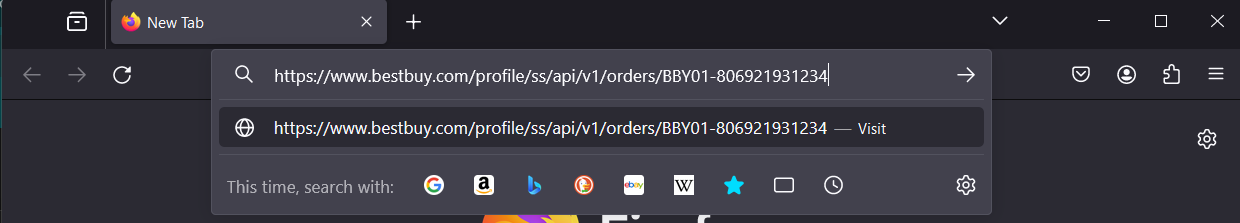
Check Best Buy Cancel Reason
With the page loaded, you now want to find the following field (Ctrl + F): cancelReasonCode
Upon finding it, you should see the reason. In the example you can see that it was cancelled due to FRAUD_IDENTIFIED_RESELLER or Fraud - Identified Reseller
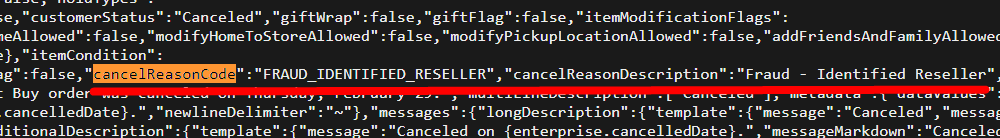
Join Our Mailing List
Don't miss out on the latest news, insights and exclusive offers from us!