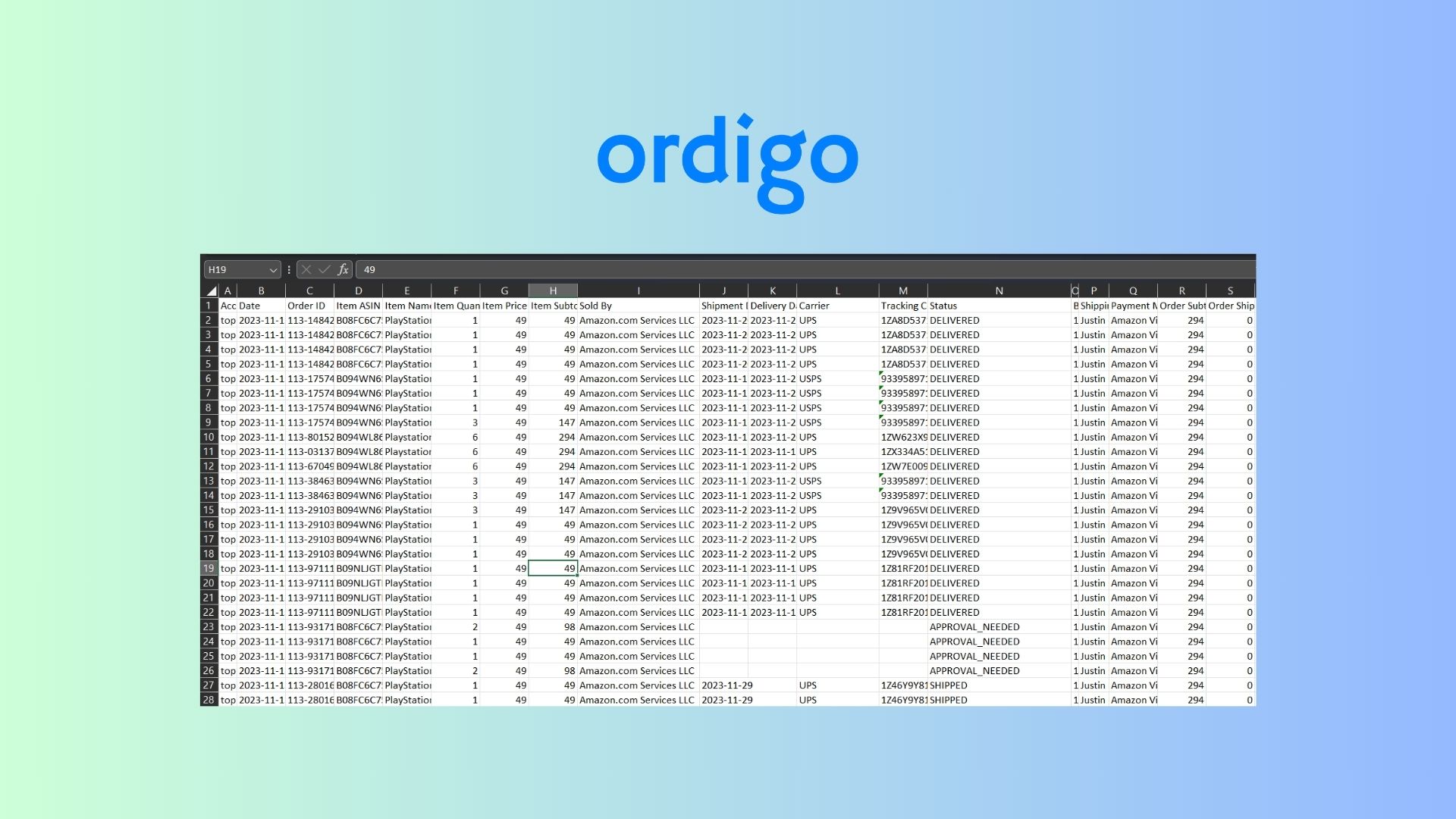
How to Generate Your Amazon Year End Purchase Summary Report
- Justin
- March 13, 2024
As the year comes to a close, many of us seek to review our spending and purchasing habits. One effective way to do this is by generating an Amazon year end purchase summary report. In this guide, we'll show you how to use Ordigo to easily export your Amazon order history to Excel or CSV, creating a comprehensive summary of your annual purchases.
Step 1: Connect your Amazon Account to Ordigo
Start by signing up for an Ordigo account and linking your Amazon account. This will allow Ordigo to access your order history, providing the foundation for your Amazon year end summary report.
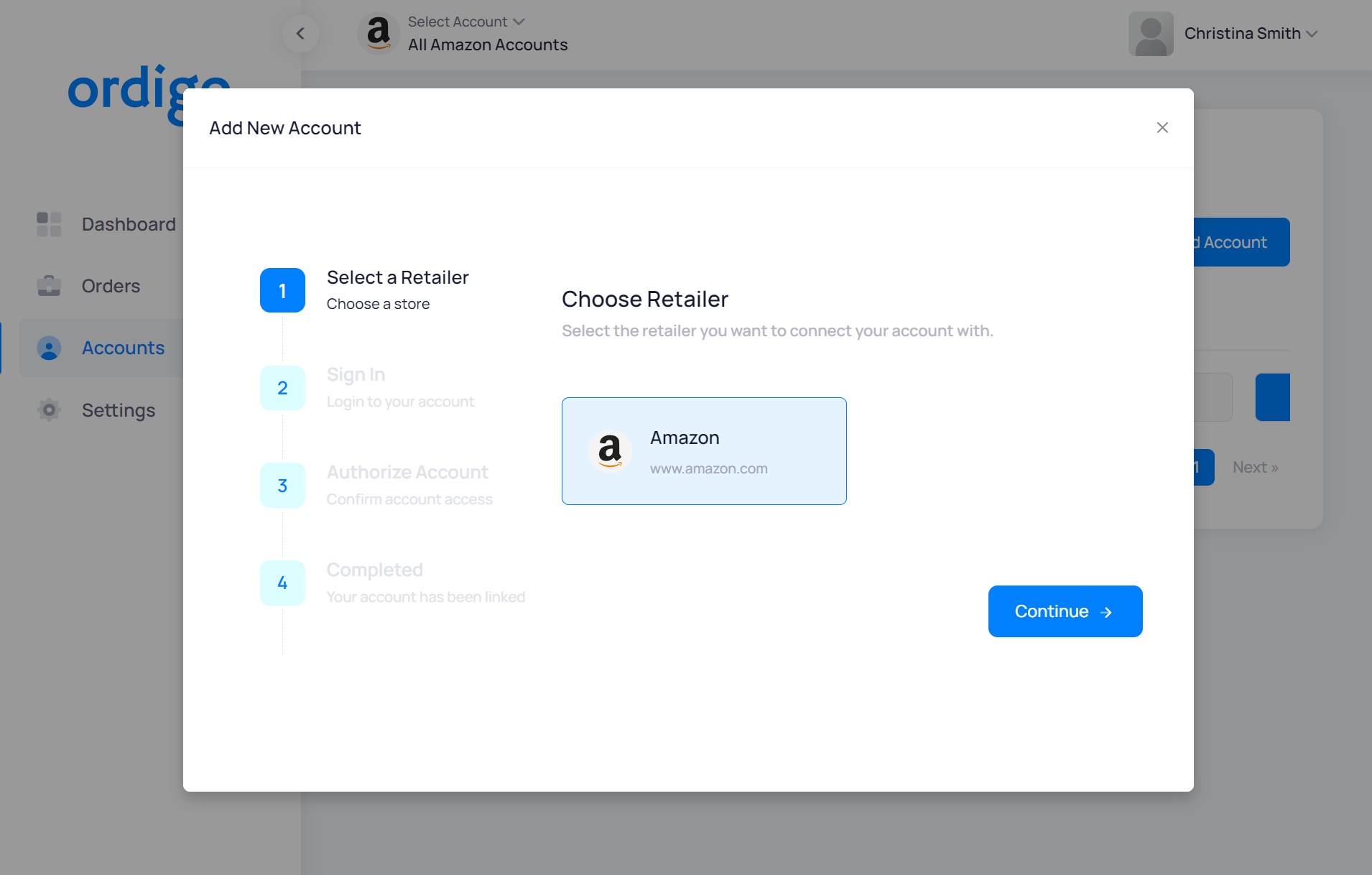
Step 2: View your Amazon Year End Purchase Summary
Once your Amazon account is connected, head over to the Dashboard on Ordigo. Here, you'll find a summary of your purchases and orders, making it easy to get a quick overview of your spending habits throughout the year.
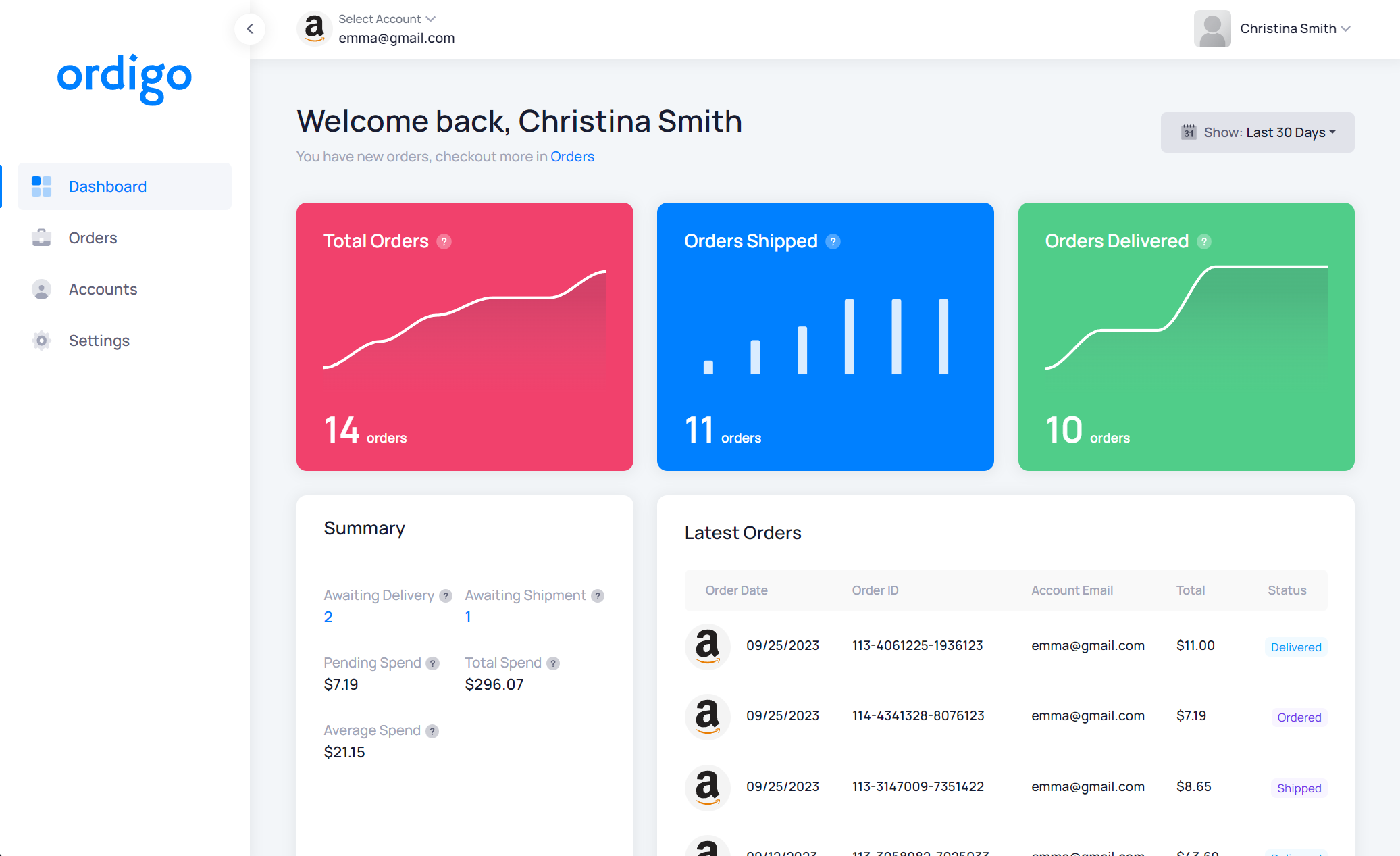
Step 3: Export your Amazon Orders for the Year
With your accounts linked, you can also visit Orders to export your Amazon orders to Excel or CSV. This step is crucial for creating a detailed record of your purchases throughout the year.
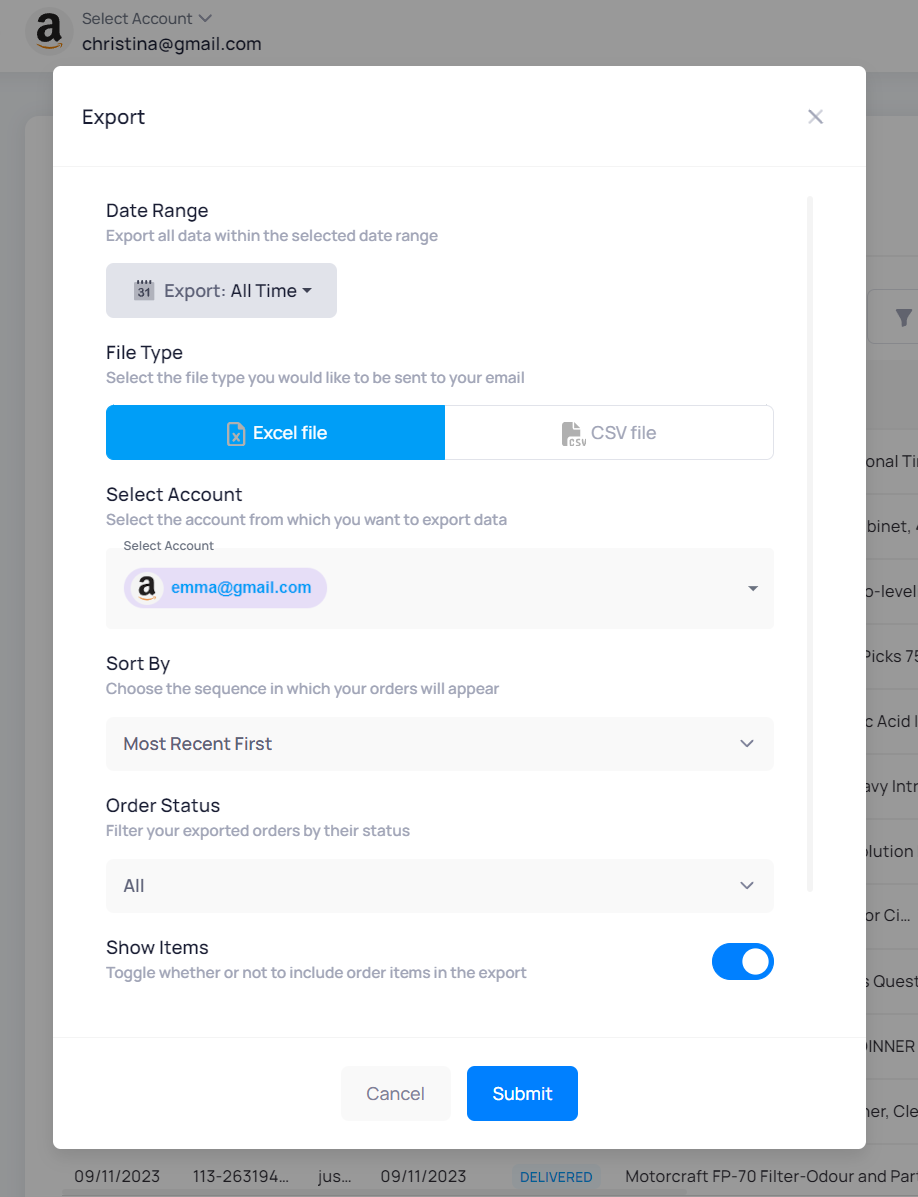
Step 4: Analyze your Spending Patterns
Once you have exported your data, use Excel's tools to analyze your spending patterns. Look for trends, identify your top categories, and assess how your spending aligns with your budget and financial goals.
Step 5: Plan for the Next Year
Armed with insights from your Amazon year end summary report, set goals and plan your budget for the upcoming year. Use this information to make informed decisions and optimize your spending.
By following these steps, you can create a comprehensive Amazon year end summary report using Ordigo. This report will not only provide a clear overview of your annual spending but also empower you to make smarter financial decisions in the future.
Join Our Mailing List
Don't miss out on the latest news, insights and exclusive offers from us!