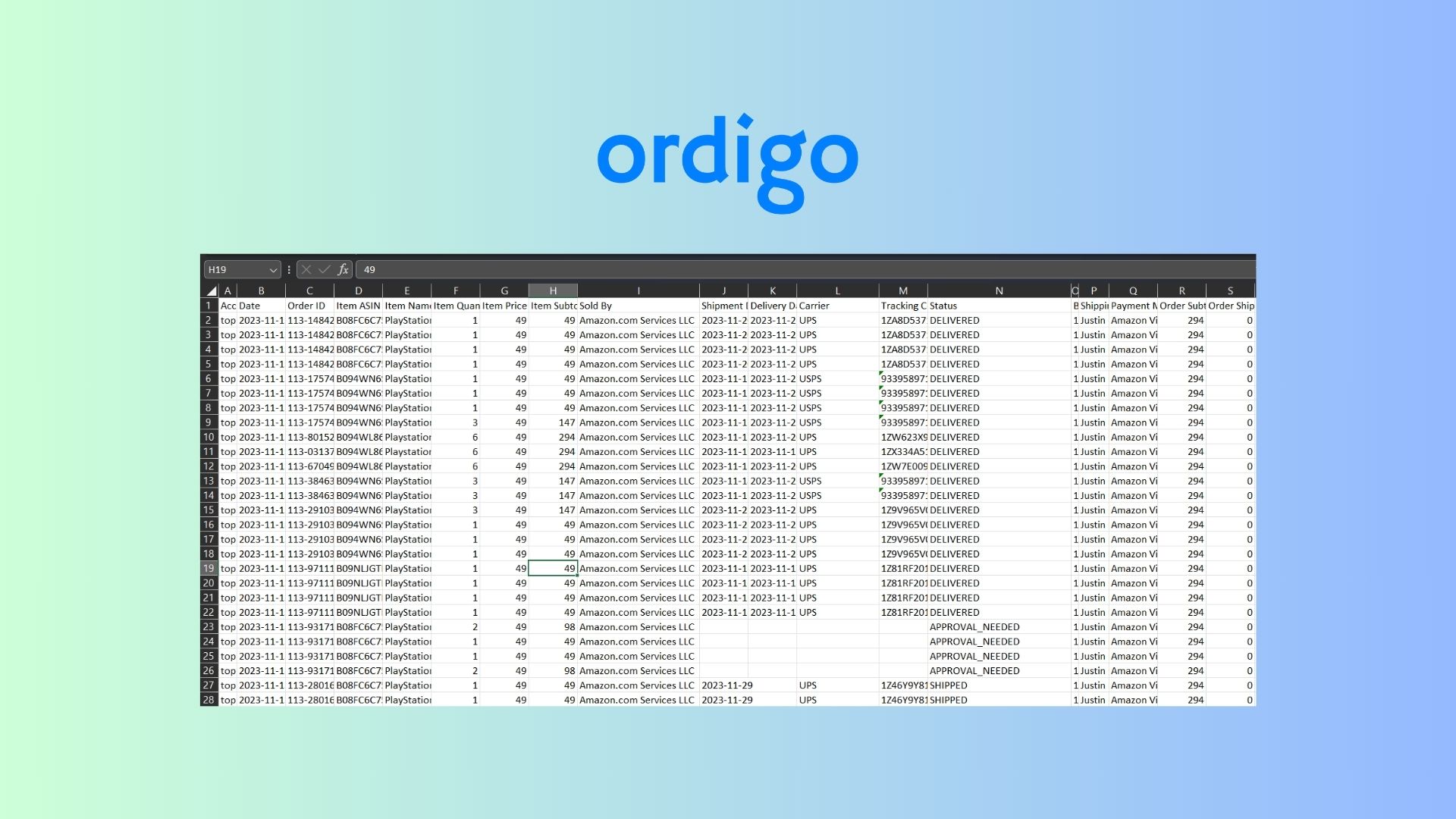
The Ultimate Guide to Organizing Your Amazon Order Data in Spreadsheets
- Justin
- February 22, 2024
Are you an avid Amazon shopper looking to streamline your order history for better financial planning or business accounting? Look no further! In this guide, we'll show you how to efficiently download, export, and organize your Amazon order data into spreadsheets using Ordigo.
Step 1: Download Your Amazon Order History
If you have not, sign up to Ordigo and link your Amazon account to download your Amazon Order History.
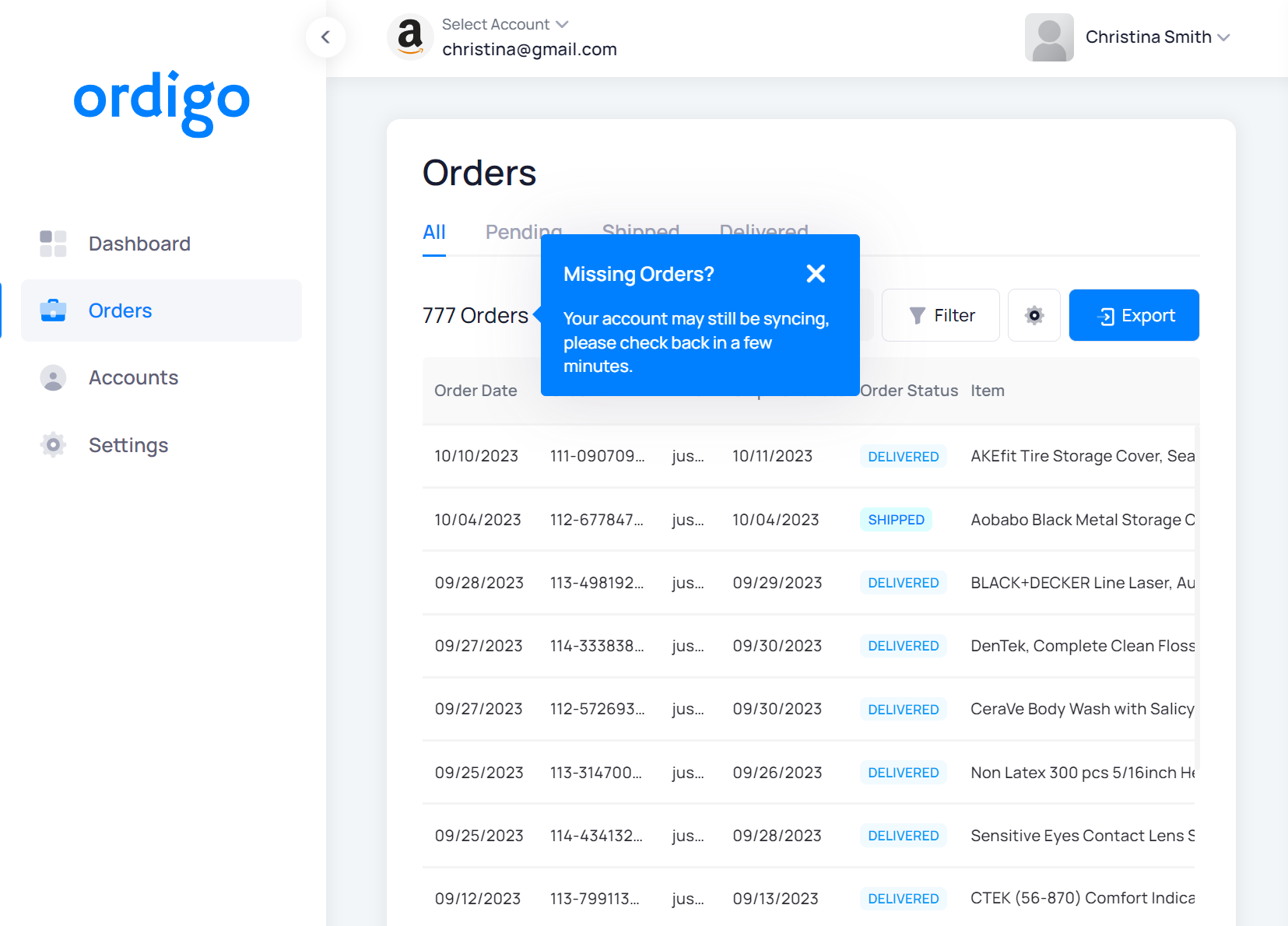
Step 2: Export Amazon Orders to Excel
Once you have your order history fully synced, use Ordigo to export your Amazon orders to Excel or CSV format. This step is crucial for organizing your data in a way that's easy to analyze and manage.
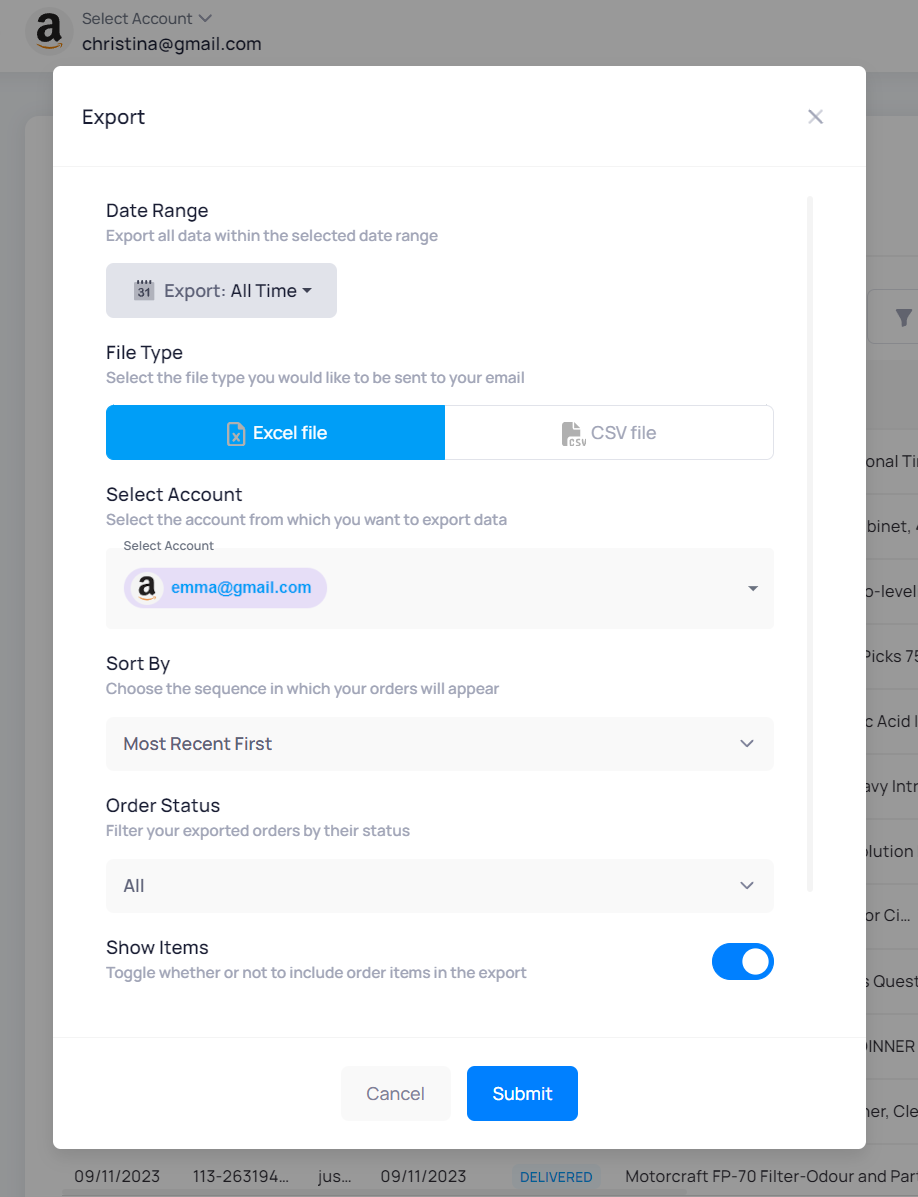
Step 3: Organize Your Spreadsheet
After exporting your orders, it's time to organize your spreadsheet. You can use the spreadsheet and modify it to your liking in order to track your spending patterns and manage your budget more effectively.
Step 4: Analyze Your Spending Habits
With your data neatly organized, you can now analyze your spending habits. Look for trends in your purchasing behavior, identify areas where you can save money, and make informed decisions about your future Amazon purchases.
Step 5: Keep Your Data Updated
Finally, make sure to keep your spreadsheet updated. Regularly download your Amazon order history and export it to your spreadsheet to maintain an accurate record of your purchases.
By following these steps, you can easily export your Amazon order history to Excel, organize your data, and gain valuable insights into your spending habits. Whether you're looking to download your Amazon purchase history for 2023 or any other year, Ordigo makes it simple and efficient.
Join Our Mailing List
Don't miss out on the latest news, insights and exclusive offers from us!